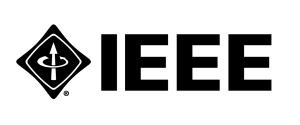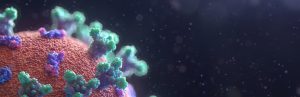Young professionals and students in the engineering and technology disciplines are predominantly focused on developing their technical attributes in order to succeed in their careers. As their careers progress, they find themselves facing the daunting task of rapidly transitioning into a management role and realise that they need a set of skills which they haven’t developed sufficiently. We delve into this topic with a series of articles with Claudio Insaurralde the IEEE Victorian Section TEMS Chair and Region 10 Industry Relations committee member.
This article is a part of the series on Engineering to Manager and a continuation of https://yp.ieee.org/from-engineer-to-manager-mastering-the-transition-part-1/
What is an effective procedure and why is it important for an engineer transitioning into management?
If 100 people perform the same task, and we ask each of them about the best way of doing it, probably we’ll receive 100 different answers. If we take a closer look, most of them probably would be correct, others would be acceptable, but many other could be wrong or even dangerous. When tasks and processes become more complex, this situation becomes more critical.
That’s why we need to be sure that everyone knows how to do the task correctly and once the best way has been identified, that should be everyone’s way.
One of the most useful ways of doing this is by designing effective procedures. A procedure is a step by step sequence of activities that must be followed in order to correctly perform a task. For a procedure to be effective it must communicate clearly how to do the task, that’s why one of the key things is to select the correct type.
Flowcharts and visual procedures? What are they about?
The most basic form is a list of steps in plain English. The most common example is a maintenance Work Order. In them, the technician has all the steps he has to take to perform the designated job.
Then I divided the rest of the procedures in two groups, flowcharts and visual procedures.
Flowcharts are diagrams of the sequence of actions taken by people or things involved in a system or activity. They are really useful to describe complex tasks or processes, mostly because we have the possibility of including decision points to define different paths. They are commonly used to establish procedures but they can also be used to easily analyse current processes to find problems or improvement opportunities.
There are many ways of presenting a flowchart:
The basic form it’s just the flowchart, as almost every engineer knows it. It has a beginning and an end and we use different shapes to describe graphically the type or action or task of every step.
The detailed form has also additional information in columns. During the workshop I showed an example of a flowchart that described the way corrective maintenance was managed in a company. The procedure had extra columns to state who was responsible for every step, detailed description and the documents generated. Every detail was linked to the flowchart by a reference number or letter. This is a really good way of describing processes that are too complex to do it only with a few words inside the flowchart shapes.
The cross-functional form also has columns (or rows) but each one indicates the people, department or organisation that take part in the process. Then, as we start creating the flowchart, we not only put the different shapes according to the flow of the process but also aligned within the column of the one responsible for that step. This type of procedure is really useful when we want to clearly identify the roles, workloads and/or interrelations between the actors involved in a process.
Moving forward to the Visual procedures, they are a highly useful tool and provide great flexibility, mostly because images are more powerful than words. We can use images alone or combined with text. Another variation is the so called One Point Lesson.
Using mainly images is useful for things like describing complex areas, equipment or systems. With them we can easily communicate the different names, areas, hazards, highlight points, etc.
In the mixed version, we have a balance between visual and written information. I use this kind of procedures very frequently, especially to describe complex tasks. I describe the action and also show an image highlighting a particular detail. My example during the workshop showed a procedure to replace a seal in a high pressure filling head where I was able to describe the task in a more effective way using this type or procedure.
Lastly, we can use the one point lessons. Their particularity is that you tackle a single issue you want to communicate to a person. Usually they are related to the correct way of checking something or making simple adjustments. They are widely used in Total Productive Maintenance (TPM), a Japanese methodology that includes teaching technical tasks to operators without technical background.
All in all, adding images to the procedures is an effective way of sending a stronger message with the procedure. Every type has its pros and cons so the main thing is to focus in creating something functional and useful.
What is involved in creating procedures and what is essential to doing this successfully?
Creating procedures sounds easier than it is, for two main reasons. Firstly, because as we stated in the definition, we are showing the “right” way of doing things, so we need to be sure that our procedure reflects that. Doing a procedure that is wrong might mean that things are going to be done in a wrong way until the next time someone takes the time to review it, which could be a long time. Secondly, the ultimate purpose of a procedure is to be applied. A procedure could be the best one, but if nobody applies it, it is worthless. Procedures should be done in a way that are easy to understand and most importantly to apply. Consequently, designing a procedure to achieve those two things could be a challenging situation.
Everyone has his own style at the time of creating a procedure, but in general I can mention the following general sequence:
First of all, you need to choose the type of procedure you are going to use considering the process or task you are dealing with. It’s not necessary to know the exact type, but at least you should know if it’s going to be a flowchart, a visual procedure or a simple list of steps.
Then you need to gather all the necessary information. This includes knowing how the task is being currently done, what needs to be added, potential improvement, relevant regulations and standards, study the equipment operation, etc. You shouldn’t have any doubt about the process when you start writing the procedure.
Getting the stakeholders involved is highly desirable and is particularly important when we are trying to implement changes. It’s important to talk with the people that will actually use the procedure, know their ideas and how they are currently doing things and why. By doing that, we are minimising their resistance to change at the implementation phase, mostly because they will feel themselves part of the process and not that someone is imposing a new way of doing their job.
It is also recommendable to use the current way of doing things as the basis of the new procedure. Sometimes we would like to do things in a completely different way but, if we can, it is preferable to modify and improve the current way, even when it is not ‘our’ way, leaving things as closer as possible to the current situation to reduce the impact of changes on the people.
Remember to include safety recommendations and warnings. Procedures are a great place to put them and it’s also highly effective because the warning is given at the moment the person is doing the task and reading the procedure.
Codify your procedures. You should use your company coding system, if exists, or alternatively create your own. In this last case, you should try to include information about the version and date of revision, so if we find two copies of the same procedure, we can identify which one is the newest and check if it’s the last version available.
Finally, use concise and easy to read language, active voice and start with command verbs. Procedures are mostly used while working on the task and the person should be able to quickly read the information (and interpret the pictures and photos) to perform the task. One example I gave at the workshop was a cleaning step in a procedure. If we write: “Make sure that you clean out all of the dust from the air shafts before you begin using them” it’s grammatically correct and good for a book, but we can make it simpler to be included it in a procedure, like “Remove all dust from air shaft before use”.
Why is brainstorming essential? Can you elaborate on preparation and session management?
Currently, being innovative and able to generate great ideas is essential to achieve the objectives and succeed in a highly competitive environment. However, a meeting with the purpose to generate new ideas could end up being disorganised and a waste of time. Brainstorming is a popular technique to elicit idea generation. Unfortunately, many brainstorming sessions fail because lack of planning and poor facilitation. In order to get great results t’s not enough to label a meeting as a brainstorming session. A brainstorming session should be carefully planned and managed to get the most of the group.
The basics stages in a Brainstorming session are:
Stating the objectives. This is the introduction to give the basic background information and what are we expecting to achieve with the brainstorming session (the session’s outcomes).
Start suggesting ideas. This is the most important part of the session and you should start by mentioning that nobody is allowed to judge, criticise or laugh at others ideas during this stage. This rule is crucial and the person leading the session should assure that everybody follows it. The reason for that is that maybe someone says something silly or just too simple and if someone laugh at him the participants will avoid saying anything else unless they think is a great idea, which is less likely to happen (we have great ideas from time to time, but rarely all the time). The problem is that a silly idea can trigger a better idea on other person, which at the same time lead to another good idea, and another and finally someone suggest a great idea which was inspired by, or is a combination of some of, the previous ones. That chain was started by that silly idea and that is why we should ensure that people can suggest anything that comes to their mind without being ‘judged’.
Then we classify the ideas. After the pre-established time, or before if no ideas are coming out and we consider we have enough, we stop suggesting ideas and start grouping the ideas in categories. It’s a good practice to define some categories in advance and start classifying on them and if something doesn’t fit in, we can always create new one as we need them.
After that, the group start analysing the ideas individually. In this part, the participants are allowed to judge, discard, combine or improve the ideas in order to have a clear view of the problem and getting closer to the outcomes.
The next step is to select the best ideas to move forward with the selection or maybe go deeper with the analysis if necessary.
Finally, we select the best one, a tern or a list, depending on the objective of the brainstorming.
Speaking now of the planning and facilitation of the session, we should consider some aspects to ensure the success of the process:
Set the time and duration. Like all meetings, the session should start on time and have a fixed duration from the start. People become anxious and start losing their attention if they don’t know how much time they will spend in the meeting. The duration depends on many aspects, but long sessions are not very effective because we may struggle in keeping the people focused. Some aspects to consider when stating the duration are:
Complexity of the problem or objective.
Number of participants. For large groups we need to spare time for everyone to contribute with their ideas. Otherwise, only the more influential participants will give their opinions and we can miss the valuable contribution from the shyest participants.
Participant’s profiles. If the group members are used to large meetings and office environment, we can program a large session. Otherwise, it’s better to program shorter sessions, straight to the point, to avoid them losing their concentration.
Sometimes we are conducting the brainstorming session to solve a critical problem and we need to work until the solution is found.
Choose a proper place. We need to avoid distractions to allow people to concentrate in the tasks. Having the session in the same office where the people work usually is not a good idea because we might suffer interruptions. When the session is about equipment or facilities, sometimes is good to start the session right on the spot to be able to look at the problem while suggesting ideas to then move to a meeting room to finish the process
Send the topic in advance to the participants. This will make them start thinking about the topic before the meeting. The information that should be sent in advance is: date, time and expected duration of the session, background information and what are the outcomes or objectives of the session. For these last ones, it is a good practice to restate them in question form at the end of the email.
Make a Plan. It’s important to plan the session in advance. The basic structure I mentioned before may vary depending on the industry, objectives and topic. However, the concept is always the same.
Give a good introduction and include the key information to start the session like:
Objectives
Describing the outcomes
Briefly mentioning the basic steps for brainstorming (Remember to mention the no judging rule)
State the duration of the session and the time for the breaks (if any)
It’s a good practice to finish mentioning the objectives in question form.
Then, lead the session across the steps you planned. It’s important to make the transitions visible and move forward in the process. Don’t go back in the process. Sometimes it’s ok if one or two new ideas come up during the classification process, but if a lot of ideas start coming up probably it means that the previous step (ideas suggestion) haven’t been done properly.
Don’t allow people to stray from the topic. It is common that other topics emerge during the session. In those cases, you stop the discussion and politely suggest to go back to the main topic. If a new problem has arisen, you can suggest to take note and treat it in a future meeting. If the group became too distracted, you can read again the main questions to start going back on track.
Use the board smartly. It is useful to have a board available for the session. You start writing the ideas on it. If they are too complex, you can put a short version on the board while other person writes the full version on a sheet of paper. For the classification and analysis stage, you can make columns, diagrams or use sticky notes, the idea is to facilitate the analysis
Finally, to select the best idea after the analysis, you can do a voting. One useful technique to select the best options is the 10 points voting. Every participant has 10 points and he distribute them along the best ideas. After the voting, you can sort the ideas by the points given and you will have the best ones at the top.
Send a minute after the meeting. This is a good practice and you should include the most relevant points discussed and especially the outcomes. In this way, they can spot possible mistakes or omissions and will have a clear view of the session outcome.
As a conclusion, this is a flexible technique that can be adjusted to different situations. If you are going to work with a small focused group maybe you won’t need too much planning. On the contrary, if you are dealing with a large multidisciplinary group, planning will be essential.
About Claudio
Claudio Insaurralde is an independent Reliability and Asset Management Consultant and has over 10 years’ experience in engineering management within the defence aviation and manufacturing sectors. He graduated with honours from the Argentinean Air Force Officers Academy and holds a Bachelor degree in Electronics Engineering and a postgraduate certificate in management. Claudio is the TEMS Chapter Chair for the IEEE Victorian Section and a member of the IEEE Region 10 Industry Relations Committee.