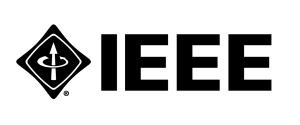Global Accessibility Awareness Day (GAAD) is a global initiative to create awareness and commitment to digital access and inclusion for people with disabilities.
“The purpose of GAAD is to get everyone talking, thinking and learning about digital (web, software, mobile, etc.) access/inclusion and people with different disabilities.” – Global Accessibility Awareness Day website

The common disabilities include:
- Visual: People who are blind need alternative text descriptions for meaningful images and use the keyboard and not a mouse to interact with interactive elements.
- Hearing: People who are deaf or hard of hearing will need captioning for video presentations and visual indicators in place of audio cues.
- Motor: People with motor impairments may need alternative keyboards, eye control, or some other adaptive hardware to help them type and navigate on their devices.
- Cognitive: An uncluttered screen, consistent navigation, and the use of plain language would be useful for people with different learning disabilities/impairments.
With more than 1 billion impaired people across the globe, it is essential to address underserved communities. People with mobility disabilities have trouble using a mouse or trackpad and need keyboard-friendly space. Some screen readers do not speak visual indicators such as asterisks for commonly required fields.
According to the Accessibility report, the most common issues of accessibility failures are low contrast text – 86.3%, missing image alt text – 66%, empty links – 59.9%, missing form input labels – 53.8%, empty buttons – 28.7%, and missing document language – 28%.
It can feel impossible to meet diverse needs. Taking one step at a time, let’s focus on designing events and content in IEEE with everyone in mind. Our virtual events and digital content must be accessible to everyone. Here are the ways you can help increase accessibility:
- Organize accessible events: Along with arranging physical access to buildings for wheelchair users, ensure access to written information for the visually impaired and public announcements for the hearing-impaired. Hybrid events with physical and virtual options improve accessibility.
- Make keyboard accessible material: Options like ‘skip to main content’ at the top, and content navigation with ‘tab’ and ‘arrow’ keys benefit keyboard-only users. Ensure that players can be used with a keyboard and do not auto-play (non-consensual sound).
- Design your registration forms with accessibility: Be mindful of screen reader users while creating the forms. Use descriptive labels for all the fields and ensure tab accessibility. Configure to alert the screen reader if there are errors in form submission.
- Include alt text for images: Alternative description makes the images and infographics accessible for people relying on screen readers.
- Use colour with care: High-contrast colours, patterns, and textual description aid in digital accessibility. Communicating information through colours might hinder colour-blind readers.
- Inbuilt document features: Always opt for pre-set styles in your document editor while creating chapter headings, paragraph spaces, and lists as these are more accessible.
- Caption the video recording: Closed captioning and video transcripts are the fundamental requirements for vision- and hearing-impaired audiences.
- Give your links unique and descriptive names: Instead of placing a direct link or ‘Click here, use interpretable pointers to explain the context.
- Choose an accessible content management system: There are content management systems with themes/templates that equalize digital spaces while meeting your needs.
- Keep it simple and structured: Maintain consistent formatting of headings, normal text, footnotes and endnotes, captions, and hyperlinks for easy navigation to address cognitive disabilities.
Let’s make sure that someone with a disability experiences our virtual events and digital content with the same successful outcome as those without disabilities. Every user deserves a first-rate digital experience on the web.
Get familiar with the IEEE Accessibility Statement, noted in the footer of IEEE websites. Watch this 7-minute webinar from the IEEE Experience Design Team; this webinar provides an overview of accessibility and its impact at IEEE as well as some takeaways for accessibility for websites and digital communications. If you have any questions related to accessibility at IEEE, please direct them to accessibility@ieee.org.
References:
- Global Accessibility Awareness Day – GAAD. (2022). Retrieved 19 May 2022, from https://accessibility.day/
- Global Accessibility Awareness Day – Wikipedia. (2022). Retrieved 19 May 2022, from https://en.wikipedia.org/wiki/Global_Accessibility_Awareness_Day
- Top 10 Tips for Making Your Website Accessible | Web Access. (2022). Retrieved 20 May 2022, from https://webaccess.berkeley.edu/resources/tips/web-accessibility
- Observe Global Accessibility Awareness Day with IEEE on 16 May 2019 – IEEE Brand Experience. (2019). Retrieved 20 May 2022, from https://brand-experience.ieee.org/observe-global-accessibility-awareness-day-with-ieee-on-16-may-2019/